Boston-acoustics LCAi220 Bedienungsanleitung
Stöbern Sie online oder laden Sie Bedienungsanleitung nach Akustik Boston-acoustics LCAi220 herunter. Boston Acoustics LCAi220 User Manual Benutzerhandbuch
- Seite / 19
- Inhaltsverzeichnis
- LESEZEICHEN
- Local Control Amplifier 1
- Local Control amplifier 3
- Contents 3
- Specifications 3
- Introduction 4
- The Technology Inside 4
- Installation Considerations 5
- Powering the LCAi220 6
- Front Connection 6
- Rear Connection 6
- System Diagrams 8
- 12V Trigger / 9
- Video Pass 9
- Video In 9
- Zone 4 Zone 5 Zone 6 10
- Zone 2 Zone 3 10
- Installation Instructions 11
- 4-inch (7mm) screws 12
- Set Up Instructions 14
- Figure #2 15
- Front Controls Diagram 15
- Adjusting the Input 15
- Figure #1 15
- TroubleShooting Guide 16
- Problem Cause Solution 16
- If Service Seems Necessary 17
- 042-002262-1 19
Inhaltsverzeichnis
LCAi220Local Control Amplifier
9System Diagrams (cont.)SPEAKER OUTSPEAKER IN16VDC INSUBOUT+- -++- -++-+-12V Trigger /Video PassThrough12V Trigger / Video InSPEAKER OUTSPEAKER IN16VD
Installation Instructions Installing / Rear Connections 1. Prewire. Run the speaker wires from thereceiver / amplifier and the power wires(if applicab
Figure #511Figure #6Installing / Rear Connections(cont.)5. Install the LCAi220 into the junctionbox bottom first. Proceed slowlymaking sure not to pin
12Connection Instructions Front Connections1. Connect the local source to either the Leftand Right RCA Inputs (Figure #1) or to theHigh Level In speak
Set Up InstructionsCentral Music SystemConfigurationAdjust the levels for the central musicsystem. If an in-wall volume control isused, follow its ins
1412V Trigger /Video PassThrough12V Trigger / Video InABCDE12V Trigger /Video PassThrough12V Trigger / Video InACBDEFA. Local source LEDB. Power LEDC.
TroubleShooting GuideProblem Cause SolutionNo Power • Local power supply is off or disconnected• Central power supply is off or disconnected• Chec
If Service Seems NecessaryFirst, contact the dealer from whom you purchased the LCAi220. If that is not possible, writeto:Boston Acoustics, Inc.Attn:
Boston, Boston Acoustics, and the Boston Acoustics logo areregistered trademarks of Boston Acoustics, Inc.Specifications are subject to change without
LCAi220 Important Safety InstructionsThis symbol found on the apparatus indicates hazards arising from dangerous voltages.This symbol found on the app
Local Control amplifierLCAi220Thank youThank you for selecting a Boston Acoustics LCAi220 Local Control amplifier. Your LCAi220 hasbeen designed to de
Introduction LCAi220The LCAi220 is an in-wall local zone amplifier that switches between a central audio source(whole house audio) and a local source
Installation ConsiderationsChoosing Installation / Mounting locationsConvenience, décor, safety requirements, installation ease, and performance are a
Powering the LCAi220 A 16VDC power supply is included for powering the the LCAi220. There are two separate connection points for powering the LCAi220;
6New Home Construction PrecautionsThe wiring and installing of in-wall electronics and devices is easier when the walls are free ofinsulation, prior t
SPEAKER OUTSPEAKER IN16VDC INSUBOUT+ + + +- -- -+-+-12V Trigger /Video PassThrough12V Trigger / Video InTV (local source)LCAi220 (external connections
8System Diagrams (cont.)SPEAKER OUTSPEAKER IN16VDC INSUBOUT+- -+ ++- -+-+-12V Trigger /Video PassThrough12V Trigger / Video InTV (local source)LCAi220

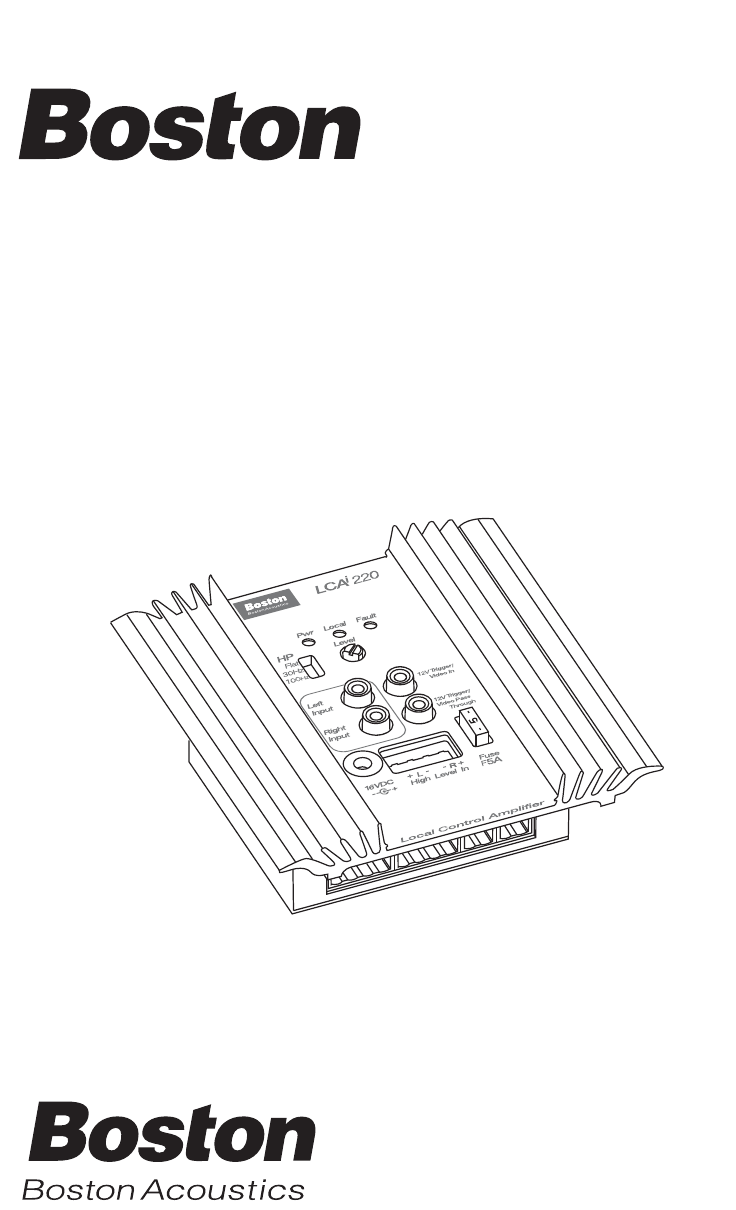
 (7 Seiten)
(7 Seiten)

 (6 Seiten)
(6 Seiten) (41 Seiten)
(41 Seiten)







Kommentare zu diesen Handbüchern